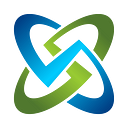Use White Labeling for your own branded Cyber Compliance Solution Integration
White labeling in general lets you add your own branding or look-and-feel to an existing application or design. Starting with v2.11 of OpenRMF Professional you can do just that!
Add your own logo. Your own application title and version. Your own footer and tagline and more.
Why use White Labeling of OpenRMF Professional
There are a host of reasons you can use white labeling to “brand” your implementation of OpenRMF Professional. We list a few below to get your creative, innovative juices flowing:
- being able to integrate into a larger framework for cyber compliance across applications, but having a similar look to them all
- host an “RMF as a Service” for your internal company, agency, or managed service provider (MSP) using your name and brand
- use your customer’s logo, email, and title for their custom implementation of an automated cyber compliance solution quickly
- quicker implementation than building your own UI and talking to our external API
- can be done with a graphical design or business person, not a tech geek
One of the larger reasons — you can use OpenRMF Professional using your own branding to gain customers, gain work, and market your company’s abilities for your clients. Without investing the 40+ combined years of experience, and 10 years of development hours to get to where OpenRMF Professional currently resides. And upgrade as we do!
Use your skills, people, and resources to grow your business!
Use White Labeling for Your Branding
The first thing you can do when white labeling your OpenRMF Professional installation is set your own title. Then your own version. And then make the logo and look and feel your own.
This lets you use the power of OpenRMF Professional, but customize it for your customer. Your platform. Your integrated cyber compliance solutions.
(See below for custom themes you can build and include as well.)
Add in Custom Themes
The newest version of OpenRMF Professional also allows creating custom themes. Use the included 3 themes to start with all the CSS types. Then copy to a new one and edit all your colors, layouts, fonts, etc.
Even select it as the default as well as list it in the themes users can pick as they run through your instance.
Our White Labeling Example Results
Our final edits on the logo and layout shown above are pictured below. Note the logo, the footer, and the help about window are all different. And this was done in less than one minute.
Now go work on your custom theme to use as well!
What’s Next?
Check out our demo site.
Get a live interactive demo with our technical team.
Or download and evaluate for yourself with our software, documentation, and online video training site.
See for yourself how we can help you automate your cyber compliance! And brand it as your own solution.
On our end, we are extending the themes maker, adding more options, and eventually making skins so you can take a skin toolkit and design your own application front end using our OpenRMF Professional backend engine.
Stay tuned!